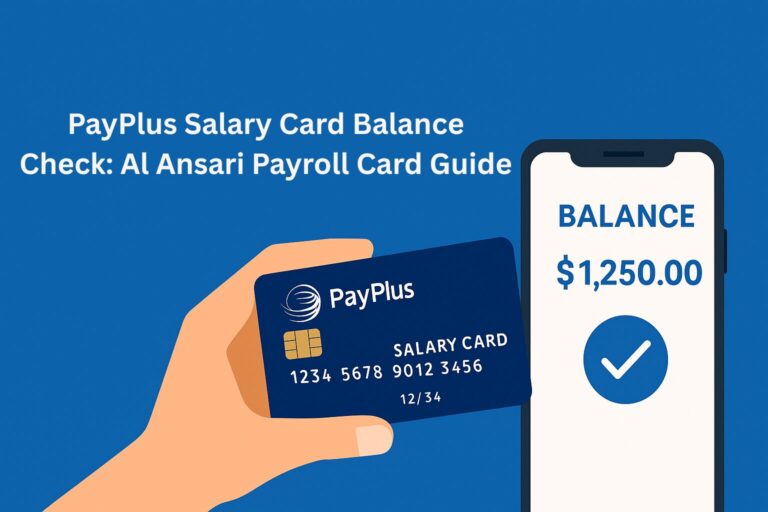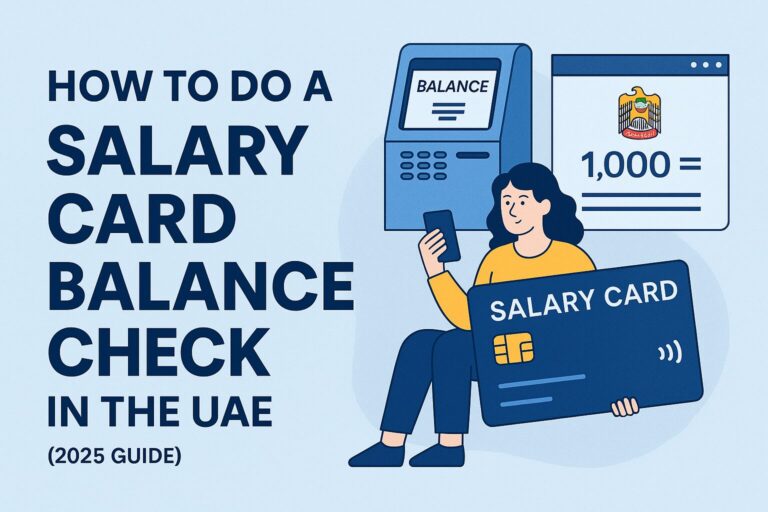How to Check Your FAB Ratibi Salary Card Balance Online in the UAE (2025)
The FAB Ratibi Salary Card is one of the UAE’s most widely used payroll solutions, designed for employees who do not have traditional bank accounts. It allows users to receive their wages securely, withdraw cash, and make purchases both locally and internationally.
Checking your FAB Ratibi Salary card balance regularly helps confirm that your salary has been credited and enables you to manage your daily expenses more effectively.
This guide explains the four main ways to check your FAB Ratibi card balance — online, through the Payit mobile app, at an ATM, and via SMS or customer care.
What is the FAB Ratibi Salary Card?
The First Abu Dhabi Bank (FAB) Ratibi Salary Card is a prepaid payroll card created under the UAE’s Wage Protection System (WPS). It is specifically designed for employees earning up to AED 5,000 per month who don’t require or qualify for a bank account.
Unlike a traditional debit card linked to a savings account, the Ratibi card works as a prepaid tool that your employer recharges monthly with your salary. You can then use it for ATM withdrawals, online shopping, and in-store payments.
Overview of the FAB Ratibi Card
- Purpose: Simplifies salary disbursement under WPS regulations.
- Eligibility: Employees earning AED 5,000 or less per month who are UAE residents with valid Emirates IDs.
- Issuance: Employers with a corporate FAB account apply for cards on behalf of their staff.
- Funding: Salaries are transferred directly by employers each month through the WPS platform.
- Usage: Accepted globally wherever Visa or Mastercard are recognized.
Key Benefits for Employees Without Bank Accounts
- No minimum balance requirements or account maintenance fees.
- Free cash withdrawals at FAB ATMs across the UAE.
- Instant SMS alerts when salaries are credited.
- Enhanced security with EMV Chip-and-PIN protection.
- Worldwide usability for purchases and withdrawals.
- Free personal accident insurance and 24-hour customer support.
How the Salary Card Works in the UAE
The Ratibi card operates under the UAE Wage Protection System (WPS) — a government-regulated electronic payroll framework that ensures all employees in the private sector are paid correctly and on time.
Employers upload salary data to FAB using a Salary Information File (SIF). The bank processes this file electronically, transferring each employee’s wages directly to their Ratibi cards. This system eliminates paper checks, reduces cash handling risks, and improves payment transparency.
FAB Ratibi Salary Card Balance Check — 4 Easy Methods
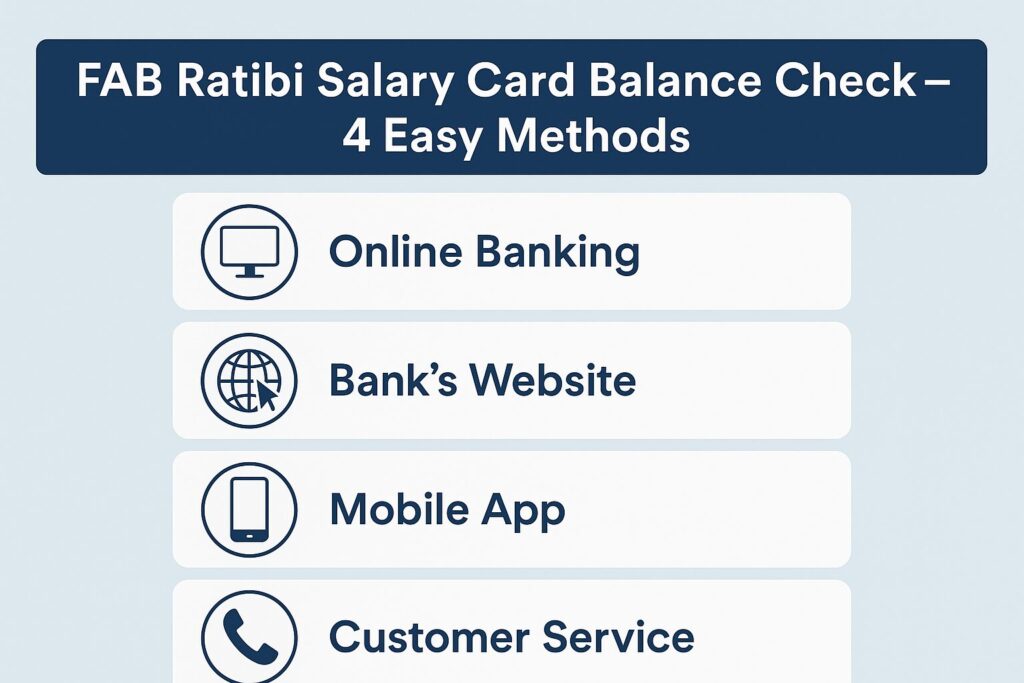
There are four convenient and secure ways to check your FAB Ratibi salary card balance:
| Method | Best For | Description |
| Online Portal | Internet users | View your balance instantly by entering card details. |
| Mobile App (Payit) | Smartphone users | Real-time tracking and notifications. |
| ATM | Offline users | Free balance checks at FAB ATMs. |
| SMS / Customer Care | Quick assistance | SMS alerts or helpline support. |
1. Check Your FAB Ratibi Card Balance Online
You can check your card balance anytime using the FAB Prepaid Card Inquiry Portal.
Steps:
- Visit https://ppc.magnati.com/ppc-inquiry.
- Enter the last two digits of your Ratibi card number.
- Enter your Card ID (printed on the front of your card).
- Click Go to display your current balance and recent transactions.
No registration or login is required, and this method is free and secure.
2. FAB Ratibi Salary Card Balance Inquiry via Mobile App
The Payit mobile wallet, developed by FAB, offers an easy and secure way to manage your Ratibi card digitally.
How to register and link your card:
- Download Payit from Google Play Store or Apple App Store.
- Select “Ratibi Card Holder” during registration.
- Scan your Emirates ID for identity verification.
- Record a brief video selfie following on-screen instructions.
- Enter your card number and registered mobile number.
- Confirm via OTP and set a personal PIN.
After linking your card, open the app to instantly view your balance, salary credits, and recent transactions.
Key advantages:
- Real-time alerts for salary deposits.
- Quick international remittances to 200+ countries.
- Utility and phone bill payments.
- Instant card lock/unlock controls for added security.
3. FAB Prepaid Card Balance Check Using ATM
For an offline option, you can check your balance at any FAB ATM in the UAE.
Steps:
- Locate the nearest FAB ATM using Google Maps or the FAB website’s ATM Locator.
- Insert your Ratibi card into the machine.
- Enter your four-digit PIN.
- Select “Balance Inquiry.”
- View your balance on-screen or print a receipt.
FAB ATMs provide balance inquiries free of charge. Non-FAB ATMs may apply a small fee (AED 1 per inquiry).
4. Check Salary Card Balance via SMS or FAB Customer Care
Every Ratibi cardholder automatically receives an SMS notification when a salary credit is processed.
If you need additional support:
- Call the FAB Ratibi Helpline at 600522298 (inside UAE) or +97124996279 (outside UAE).
- The support team can confirm your balance, help with blocked cards, or resolve technical issues.
Step-by-Step Guide — How to Check FAB Ratibi Card Balance Online
The online balance inquiry method is the fastest and safest way to confirm your salary credit. Here’s a detailed walkthrough.
Visit the Official FAB Ratibi Portal
Open your web browser and go to
https://ppc.magnati.com/ppc-inquiry.
Check that the website uses HTTPS and displays a padlock symbol to ensure a secure connection. You will see a page titled “Prepaid Cards Inquiry.”
Enter Your Ratibi Card Details
- Enter the last two digits of your 16-digit card number.
- Input your Card ID, usually printed near the bottom of your card.
- Complete any CAPTCHA or verification prompt.
- Click Go or Submit to continue.
No PIN or password is needed, making this process both safe and convenient.
View Your Available Balance Instantly
Your current available balance appears immediately on-screen, along with your most recent transactions or salary credit. The portal updates in real time.
Tips for Secure Online Access
- Avoid checking your balance on public Wi-Fi or shared devices.
- Bookmark the official portal link for future use.
- Never share your Card ID, PIN, or OTP.
- Use only official FAB websites to avoid phishing attempts.
FAB Mobile App — Check Your Ratibi Card Balance on the Go
Using the Payit mobile wallet is the most convenient way to track your salary from anywhere. It combines balance visibility, payment options, and enhanced security in one app.
How to Download and Register on the FAB Mobile App
- Install Payit from the Apple App Store or Google Play Store.
- Open the app and select “Ratibi Card Holder.”
- Scan your Emirates ID and complete a short video verification.
- Enter your card details and mobile number.
- Verify with an OTP and create your login PIN.
After verification, your Ratibi card will appear on the home screen.
Steps to View FAB Ratibi Salary Card Balance via Mobile App
- Log in with your PIN or biometric authentication.
- Tap the linked Ratibi Card on the dashboard.
- Your available balance and recent transactions appear instantly.
Benefits of Using the FAB App for Salary Card Users
- Real-time salary deposit notifications.
- Ability to send remittances abroad.
- Secure bill and mobile payments.
- Instant card blocking or unblocking.
- Complete transaction history for budgeting and monitoring.
Check Your FAB Card Balance at an ATM
If you prefer to check your balance offline, FAB’s nationwide ATM network provides an easy way to do it.
How to Locate the Nearest FAB ATM in the UAE
- Visit FAB’s Branches & ATMs Locator on their website.
- Search “FAB ATM near me” on Google Maps for directions.
- You may also use any Visa/Mastercard ATM (a small fee may apply).
Steps for FAB Card Balance Check at ATM
- Insert your card into the ATM.
- Enter your PIN.
- Select “Balance Inquiry.”
- View the amount on-screen or print a receipt.
- Remove your card when finished.
Common ATM Issues and Troubleshooting
- Incorrect PIN: Multiple wrong entries can block your card; contact customer care to reset it.
- Card retained: If an ATM keeps your card, notify FAB immediately — retained cards are destroyed for security.
- Network errors: Wait a few minutes or try another ATM.
- Out of service: Move to another FAB ATM or use the Payit app instead.
Salary Not Credited to FAB Ratibi Card? Here’s What to Do
Occasionally, your salary might not appear on payday. This is usually due to employer or system delays and can be resolved quickly.
Possible Reasons for Salary Not Being Credited
- Employer delay: Payroll file not yet submitted.
- WPS processing error: Salary Information File (SIF) rejected or incomplete.
- Incorrect card details: Wrong or inactive card entered in the system.
- Public holiday delay: Transfers held until the next working day.
- Employer cash flow issues: Temporary funding delays.
Under UAE law, salaries must be paid within 15 days of the due date. If not, the employer is considered in default.
How to Contact Your Employer or FAB Support
- Contact your employer’s HR or payroll team first to confirm whether the salary file was sent.
- If confirmed, call FAB Ratibi Support at 600 52 2298 (within UAE) or +971 2 499 6279 (international).
- Keep a reference number for tracking your case.
- If you use Payit, you can submit a query through the in-app help section.
When to Visit an FAB Branch
Visit an FAB branch only if:
- The salary delay exceeds three to five working days after confirmation.
- Your card is damaged or blocked.
- FAB Support specifically asks for in-person verification.
If your employer does not pay within 15 days, you can file a complaint with the Ministry of Human Resources and Emiratisation (MOHRE) at 80084 or via the MOHRE mobile app.
Common Issues and FAQs About FAB Ratibi Salary Card
How Often Is the Ratibi Salary Credited?
Most employers credit salaries once a month through the WPS platform.
- Payments must reach employees by the 10th of each month.
- A free SMS alert confirms when your salary has been deposited.
Can I Use My Ratibi Card for Online Purchases?
Yes. The card is accepted for online and in-store purchases wherever Visa or Mastercard is used.
- Online payments are protected by a one-time password (OTP).
- You can also pay bills and top ups using the Payit app.
How to Replace a Lost or Damaged Ratibi Card?
- Inform your employer immediately.
- The employer submits a replacement request to FAB.
- FAB issues a new card, typically within a few working days.
- A small replacement fee (around AED 25 – 50) may apply.
Additional Notes:
- Blocked card: Call 600 52 2298 to unblock.
- ATM confiscated card: Report it at once; a new card will be arranged.
- Cash deposits: Not allowed — the card only receives employer salary credits.
- Account number: Ratibi cards do not have bank account numbers; transactions use the card ID.
Final Thoughts — Managing Your Salary with the FAB Ratibi Card
The FAB Ratibi Salary Card is a dependable financial tool that gives UAE employees quick and secure access to their salaries while reducing the need for cash handling or bank visits.
By using the Payit app, the FAB portal, or nearby ATMs, you can check your balance, monitor spending, and stay in control of your finances at all times.
Always ensure that you:
- Check your balance regularly using official FAB channels.
- Protect your card and personal details from misuse.
- Report issues immediately if your salary isn’t credited or your card is lost.
The Ratibi system represents a major step toward financial inclusion in the UAE — helping workers manage money confidently, safely, and efficiently in a fully digital environment.

Omar Hassan, your trusted guide to navigating the UAE banking landscape. With over 15 years of experience in the industry and a Master’s degree in Finance, Omar leverages his expertise to provide clear and insightful information on balance checking methods, bank comparisons, and financial management tips for UAE residents.