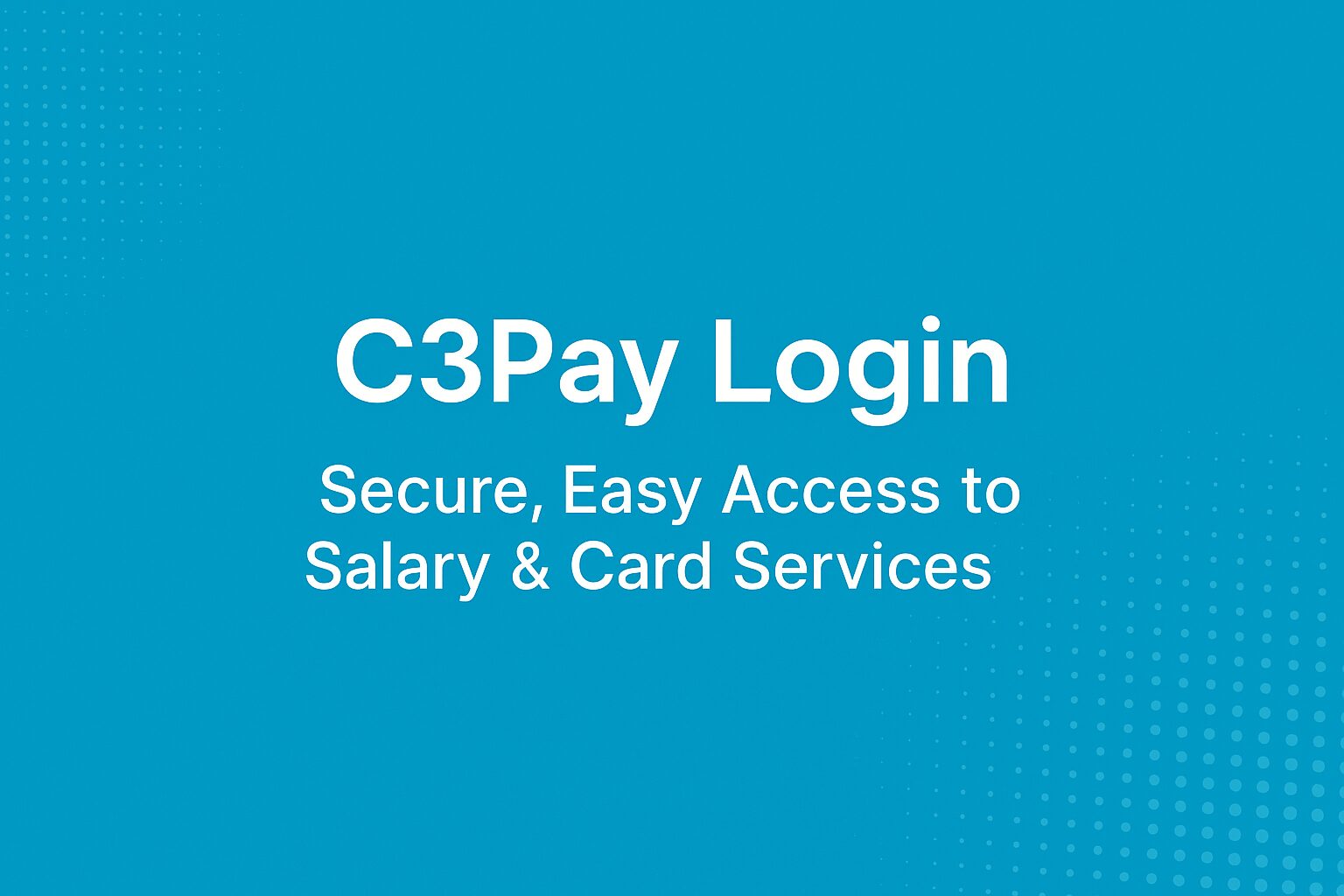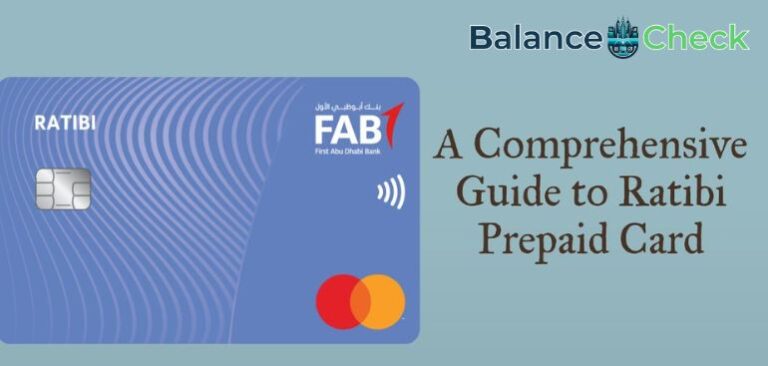C3Pay Login – Secure, Easy Access to Salary & Card Services
C3Pay login gives you secure access to your salary, balance, and card services anytime, anywhere. Operated by Edenred UAE in partnership with RAKBANK, C3Pay is a leading digital payroll and card management platform designed for employees who don’t have traditional bank accounts.
Through the C3Pay mobile app or web portal, users can check their salary card balance, transfer funds, and track salary deposits with ease. The platform also supports cash withdrawals at RAKBANK and Mastercard-enabled ATMs across the UAE, ensuring your money is always within reach.
C3Pay plays a key role in the UAE Wage Protection System (WPS), providing a safe and transparent salary transfer solution for workers and employers alike.
This complete guide walks you through everything — from how to log in to your C3Pay account and check your card balance to using the mobile app, ATMs, and customer care services efficiently.
How to Log in to Your C3Pay Account
You can log in to your C3Pay account through the official mobile app, available on Google Play and the Apple App Store. The app, managed by Edenred UAE, helps workers under the Wage Protection System (WPS) access salaries safely. Users can check balances, view salary history, and track recent transactions.
Logins require your registered mobile number or C3 card ID, followed by a one-time password (OTP) for security. Always download the app from official stores and keep your mobile number updated.
Step-by-step C3Pay login process
Open the C3Pay app and choose your language. Enter your mobile number and password, then confirm the OTP. The dashboard shows your salary balance instantly.
New users should tap Register Account, enter their card details, verify by OTP, and upload Emirates ID or passport for KYC. Once verified, log in and enable Face ID or fingerprint access.
Login issues and troubleshooting tips
If login fails, check your number and password or reset it using Forgot Password.
For missing OTPs, confirm your SIM is active or call 6005 67772 to update your number.
Update or reinstall the app if loading issues persist. For locked accounts, complete KYC or contact customer care for help.
How to Check Your C3 Card Balance
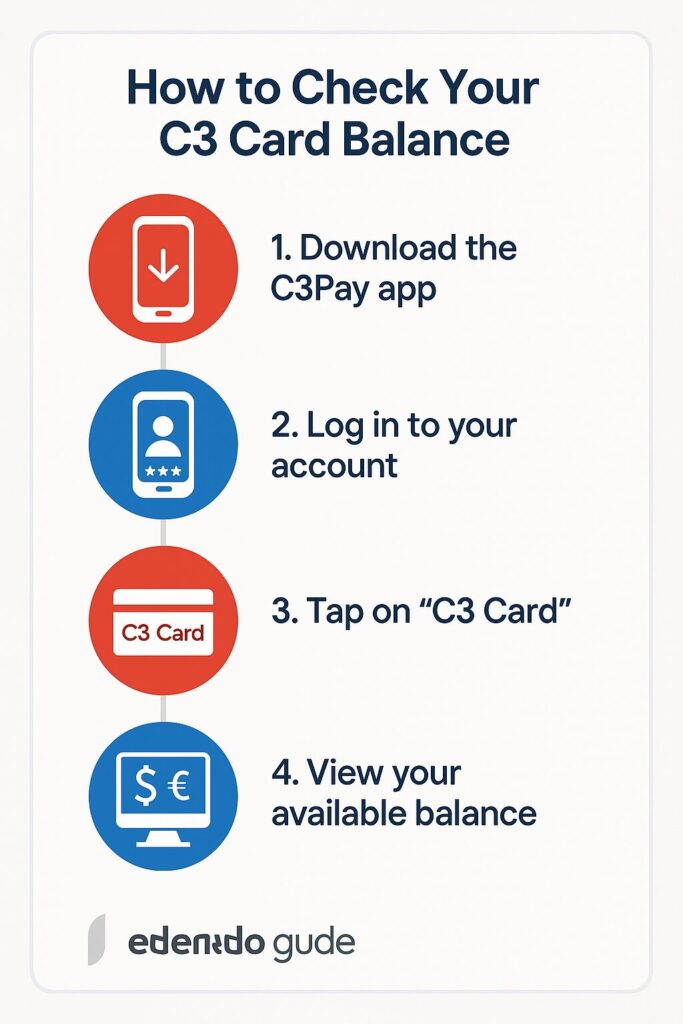
Checking your C3Pay card balance is quick and simple using the C3Pay app, ATM, or customer helpline. The mobile app gives real-time access to your salary deposits, transaction history, and available funds. It’s the most secure method for employees under the UAE’s Wage Protection System (WPS). Other options, like ATM or phone inquiry, are useful when you don’t have internet access.
Check balance via the C3Pay mobile app
Open the C3Pay app and log in using your mobile number. Your current balance appears immediately on the home screen. Tap Transactions to review your full salary and spending record. You can also download statements or activate push notifications for instant salary alerts. The app operates independently from RakBank’s portal and handles all personal balance inquiries.
Check via ATM, RakBank, or phone
You can view your balance at any Mastercard-enabled ATM. Insert your C3 card, enter your PIN, and choose Balance Inquiry.
If your card is issued by RAKBANK, visit rakbank.ae, log in, and select your card to see the balance. You can also call the C3Pay helpline (600 56 7772) or enable SMS alerts to get real-time balance updates on your phone.
C3Pay Mobile App – Download, Features, and Setup
The C3Pay mobile app, powered by Edenred UAE, is the easiest way to manage your salary card. It lets you check balances, track salary deposits, transfer money, and control your card security in real time. The app also supports salary advances, international remittances, and instant notifications for every transaction. Designed for WPS employees in the UAE, it’s available in English, Arabic, Hindi, and Urdu, ensuring simple and secure financial access for all users.
How to download and set up the C3Pay app
Download the official C3Pay app for free from the Google Play Store or Apple App Store (by Edenred UAE).
Once installed, open the app, choose your preferred language, and register using your Emirates ID and C3 card details. Verify your number via OTP, create a secure password, and enable biometric login for faster access.
The app is lightweight (under 200 MB) and compatible with Android 5.0+ or iOS 11+ devices.
Main features and account management
After login, your available balance appears instantly on the home dashboard. Tap Transactions to view full salary and spending history or download digital payslips. You can send money, recharge mobile numbers, and apply for salary advances with a transparent 5% service fee.
The app also lets you block/unblock cards, view your ATM PIN, and activate SMS alerts for extra security.
Fixing common issues (C3Pay app not working, login errors)
If the app isn’t loading, update to the latest version or clear the cache. Ensure a stable internet connection, then try again. For login problems, use “Forgot Password” or verify your registered mobile number. If issues persist, contact C3Pay support (600 56 7772) or WhatsApp +971 58 876 2762.
Always install updates from verified app stores to avoid security risks.
Using Your C3 Card at ATMs
Your C3Pay Card, issued by Edenred UAE, works at any Mastercard-enabled ATM across the UAE and abroad. It lets you withdraw cash, check balances, and view mini-statements securely. C3Pay isn’t a bank, but it partners with RakBank to provide wider local access. Most C3Pay and RakBank ATMs offer free or discounted withdrawals, while other networks charge small fees. The typical daily withdrawal limit is AED 5,000.
C3Pay+ subscribers get one free ATM withdrawal per month anywhere in the UAE.
Locate C3 ATMs near you
Open the C3Pay app, tap “ATM Locator,” and use GPS navigation to find nearby Mastercard ATMs. You can also search “C3Pay ATM near me” on Google Maps or ask Siri/Google Assistant. Most ATMs operate 24/7 in residential areas, malls, and business hubs, offering easy salary access anytime.
RakBank C3 ATM locations
C3Pay cards work on all ATMs with the Mastercard logo, but RakBank ATMs provide better rates and faster access. There are 400+ locations across the UAE—especially in Dubai, Sharjah, and Abu Dhabi. Use the RakBank ATM Locator to find the nearest machine for withdrawals or balance checks.
Withdrawal process and ATM charges
Before withdrawing, check your C3Pay app balance to avoid decline fees. Insert your card, enter your PIN, choose “Cash Withdrawal,” and enter the amount (in multiples of AED 100).
C3Pay or RakBank ATMs allow two free withdrawals per month; extra transactions cost AED 2.
Other UAE ATMs charge AED 2–3, while international ones cost about AED 20.
C3Pay+ members save fees and enjoy added benefits like life insurance and free SMS alerts
About C3 Card International Ltd and Edenred UAE
C3 Card International Ltd, operated by Edenred UAE, provides one of the UAE’s most widely used prepaid payroll card systems for workers under the Wage Protection System (WPS). The company is not a bank there is no “C3 Bank” but a regulated fintech provider focused on secure, digital salary disbursement.
Edenred acquired C3 Card International Ltd in 2014 to expand payroll solutions across the Gulf. Today, C3Pay enables employers to pay workers electronically, ensuring full WPS compliance while improving financial access for unbanked employees.
Its partnership with RakBank and Mastercard allows users to access salaries from thousands of ATMs and make purchases worldwide. Together, Edenred and RakBank provide a safe, transparent, and efficient salary system backed by UAE labor regulations.
What is C3 Card and how it works
The C3Pay card is a Mastercard-linked prepaid salary card that lets employees receive wages directly, without a traditional bank account.
Employers load salaries using a WPS-authorized process, and funds appear instantly in each employee’s C3Pay account.
Workers can withdraw cash, make in-store or online purchases, and send remittances through the C3Pay mobile app.
It bridges the gap for unbanked workers, offering convenience, safety, and 24/7 digital control over wages.
Relationship between C3 Card, RakBank, and C3Pay
C3Pay operates through a strategic partnership between Edenred UAE and RakBank. RakBank provides the card issuance and financial infrastructure, while Edenred manages the C3Pay app, employer onboarding, and customer support.
The collaboration, launched in 2017, powers the Mastercard payroll network, enabling instant salary access, ATM withdrawals, and optional services such as salary advances and microloans.
This partnership blends banking compliance with fintech convenience ensuring C3Pay meets all Central Bank of UAE and MOHRE standards.
Payroll and salary processing with C3Pay
Employers registered under the UAE WPS use the Edenred Payroll Portal to process salaries.
Funds are transferred to RakBank and then disbursed automatically to each employee’s C3Pay card.
Every payment triggers an instant app or SMS alert, while reports are filed automatically with MOHRE for full labor compliance.
The result: faster processing, fewer errors, and guaranteed salary transparency helping both employers and workers manage pay securely and efficiently.
C3 Card Services and Maintenance
The C3Pay card, managed by Edenred UAE, is a prepaid payroll card that gives workers safe and instant access to their salaries. Through the C3Pay mobile app, you can activate your card, view your PIN, and request a renewal or replacement when needed.
Unlike traditional bank cards, the C3Pay system is fully digital — most card services are handled through the app or your employer’s HR portal. Users can also block or unblock their card instantly, view transaction history, and receive real-time alerts for every purchase or withdrawal.
These self-service options ensure convenience, security, and compliance under the UAE’s Wage Protection System (WPS).
How to activate your C3Pay card
To activate your C3Pay card, download the C3Pay app from Google Play or the Apple App Store.
Open the app, sign up, and scan your Emirates ID when prompted. This verifies your identity and links your card securely to your account.
Once activated, you can check your salary, withdraw cash, and use your card at any Mastercard-enabled ATM or POS.
Activation typically takes less than five minutes. If activation fails, confirm your Emirates ID details are valid or contact C3Pay support at 600 56 7772.
Change your PIN, renew, or replace your C3 card
For security, each card has a fixed system-generated PIN. You can view your PIN anytime through the app under Profile → Show ATM PIN, but you cannot change it manually.
If your PIN is compromised, you’ll need a replacement card. Use the “Block My Card” option in the app, then request a new one through your employer.
For expired or damaged cards, renewal requests are managed via your company’s HR team through the Edenred Payroll Portal. New cards are usually delivered within 7–10 business days.
Replacement fees are around AED 25, while renewals are typically free.
Overview of C3 card services for users
The C3Pay app lets you manage your entire account — check balances, view salary deposits, send remittances, and pay bills securely.
You can also apply for salary advances, recharge mobile numbers, or access your digital payslips anytime.
Security tools include instant card blocking, biometric login, OTP verification, and 24/7 fraud monitoring.
Subscribers of C3Pay+ enjoy added benefits like one free ATM withdrawal per month, life insurance up to AED 10,000, and weekly prize draws.
Contact C3Pay Customer Care
If you need help with your C3Pay card, balance, or mobile app, you can reach C3Pay Customer Care anytime through phone, WhatsApp, or email. The service is provided by Edenred UAE, which manages all C3Pay operations. Support is multilingual — available in English, Arabic, Hindi, and Urdu — and open 24/7 for urgent issues like lost cards or login errors.
C3Pay customer care number and email support
For quick help, call 600 56 7772 (24/7) or message WhatsApp +971 58 8762 762 for instant assistance.
You can also email [email protected] for technical help or [email protected] for general inquiries.
For ATM or card disputes, RakBank provides support at 600 54 4049.
Most queries are answered within minutes via WhatsApp or within 24–48 hours by email.
How to reach the C3Pay service center in the UAE
You can visit the official Edenred UAE Service Center at Office 4301, 43rd Floor, Single Business Tower, Business Bay, Dubai.
Hours: Sunday–Friday, 8:00 AM – 5:00 PM (closed Saturdays).
Bring your C3Pay card, Emirates ID, and relevant documents for faster service.
The center handles card replacements, KYC verification, and salary payment issues.
Help for balance, login, and card-related issues
Before calling support, try the C3Pay mobile app for quick fixes:
- Balance not updating: Refresh or log back in.
- Login issues: Use “Forgot Password” or verify your registered number.
- Lost card: Block it in the app under Profile → Block Card.
- Salary not showing: Confirm with your employer if the WPS payment was processed
Frequently Asked Questions About C3Pay
Is C3Pay safe?
Yes. C3Pay is a secure payroll service by Edenred UAE and RAKBANK, approved by the Central Bank of the UAE. It uses OTP, PIN protection, biometric login, and encryption to keep your account safe. You can block your card anytime in the app.
How to contact C3Pay customer service?
You can reach support 24/7 by:
- Phone: 600 56 7772
- WhatsApp: +971 58 8762 762
- Email: [email protected]
Or visit Edenred UAE, 43rd Floor, Single Business Tower, Business Bay, Dubai.
How to check your C3Pay salary card details online?
Download the C3Pay app, log in with your registered number or Emirates ID, and view your balance, salary credits, and card details on the dashboard. You can also request email statements for records.

Omar Hassan, your trusted guide to navigating the UAE banking landscape. With over 15 years of experience in the industry and a Master’s degree in Finance, Omar leverages his expertise to provide clear and insightful information on balance checking methods, bank comparisons, and financial management tips for UAE residents.